Earlier today, I tried to write a new post but I couldn’t see the text that I was typing into the post box on the WordPress (WP) admin panel. I tried using HTML view, but the text was also invisible. However, when I highlighted the post box, I could see the text. I wasn’t sure what was causing it.
I did a search and found a thread on WordPress.org discussing the same issue. It sounded like the issue is caused by a WP plugin, but I wasn’t using the plugin that they mentioned in the thread.
Anyway, I thought I’d try to disable all my WP plugins to check if the issue will go away. If you want to disable all your plugins, just do the following:
- Go to the Plugins page.
- Click the All link under Manage Plugins.
- Select the check box before the Plugins heading.
- In the Bulk Actions drop-down menu, select Deactivate.
- Click Apply.
I did that and the problem indeed was resolved. The next step was to identify which specific plugin was causing it. This was a trial-and-error process — I had to enable the plugins one by one on one tab, and then check on another tab if the text in my WordPress draft post was still visible. Of course, I had to refresh the tab with the draft post every time I disable a plugin.
I’m using 16 WP plugins on Metahead.com. After disabling about half of them, my draft post became invisible. And that’s how I caught the culprit. I disabled the offending plugin, and my WordPress world returned to normal.
It appears that this issue could occur with a number of plugins. In the WordPress that I mentioned, the thread starter mentioned that it was the ‘Default Post Content’ plugin that was causing the issue. It was a different plugin in my case, so the only way to catch the plugin that is causing the issue is to perform the trial-and-error process I described above.
Did this post help you? If it did and you’re able to figure out which plugin caused the issue on your blog, please leave a message below with the name of the offending plugin to help other bloggers who are experiencing the same issue.










If WordPress post text is still invisible after you disabled all your plugins, it’s probably not a plugin issue. Maybe try the following: 1. Log out of WordPress.2. Clear your browser’s cache, cookies, and offline content.3. Restart your browser. Or better yet, restart your computer.4. Log in to WordPress and check.
Let us know if the issue still occurs.
Thank you for the suggestions. I deactivated all of my plugins, but the problem persisted. I've also had issues with a Gumblar virus, I think. Could these be related?
Hi Lisa,
If WordPress post text is still invisible after you disabled all your plugins, it's probably not a plugin issue. Maybe try the following:
1. Log out of WordPress.
2. Clear your browser's cache, cookies, and offline content.
3. Restart your browser. Or better yet, restart your computer.
4. Log in to WordPress and check.
Let us know if the issue still occurs. Thanks!