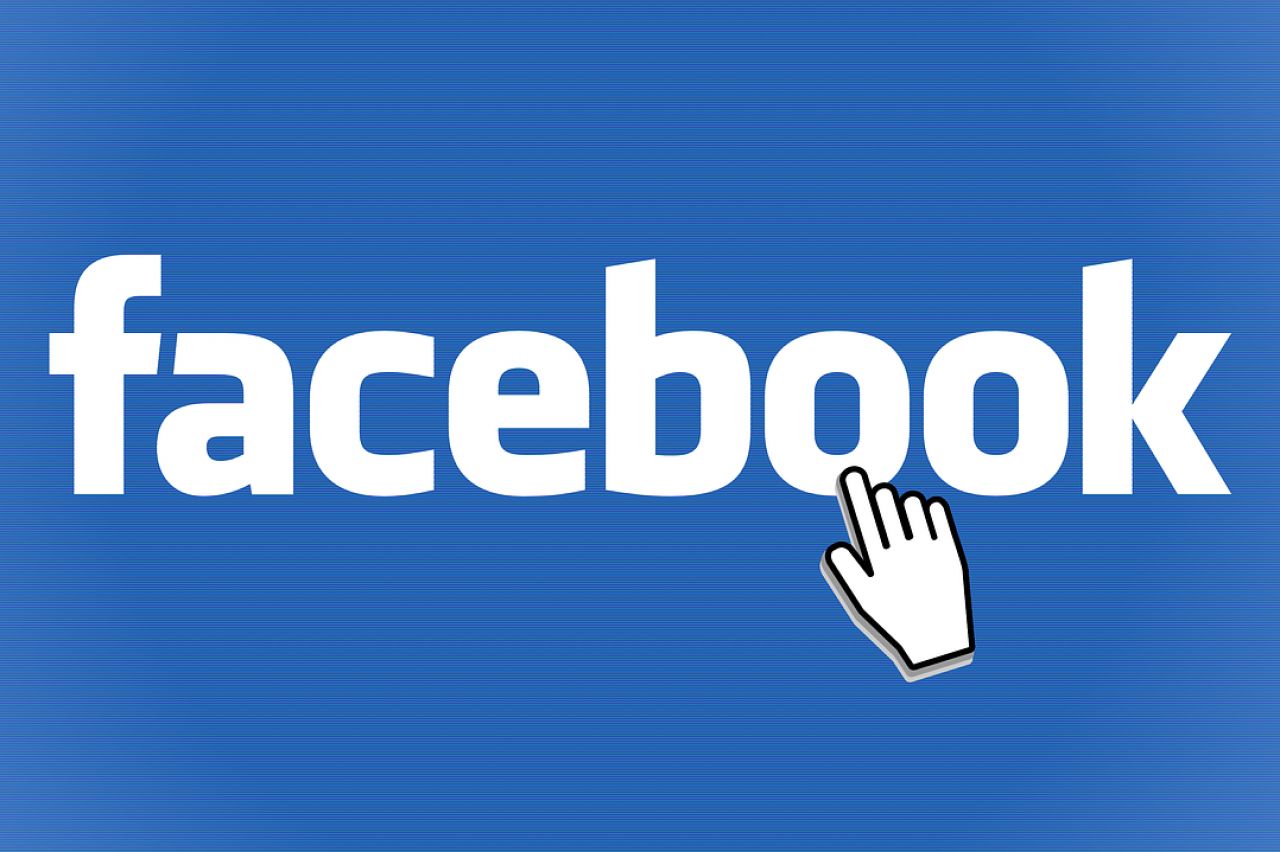I don’t remember what made me turn on Facebook Mobile on my iPhone. Maybe I thought I’d be way cooler if it was enabled. But I was wrong — I was getting a text message everytime someone comments on my Facebook posts. I also realized that my phone carrier is probably charging me for every text message from Facebook Mobile that I am receiving.
If you’re in the same boat, follow these steps to turn off or disable Facebook Mobile.
- Create a new text message.
- In To, enter 32665 (FBOOK on most non-iPhone keypads).
- In the message field, enter off.
- Press Send.
- Wait for a couple of minutes. You should receive the message, “Facebook texts are now off. Reply ‘on’ to turn back on.” (as shown in the image below).
You’re done! Those pesky text messages that tell you someone made a comment on your post are gone.